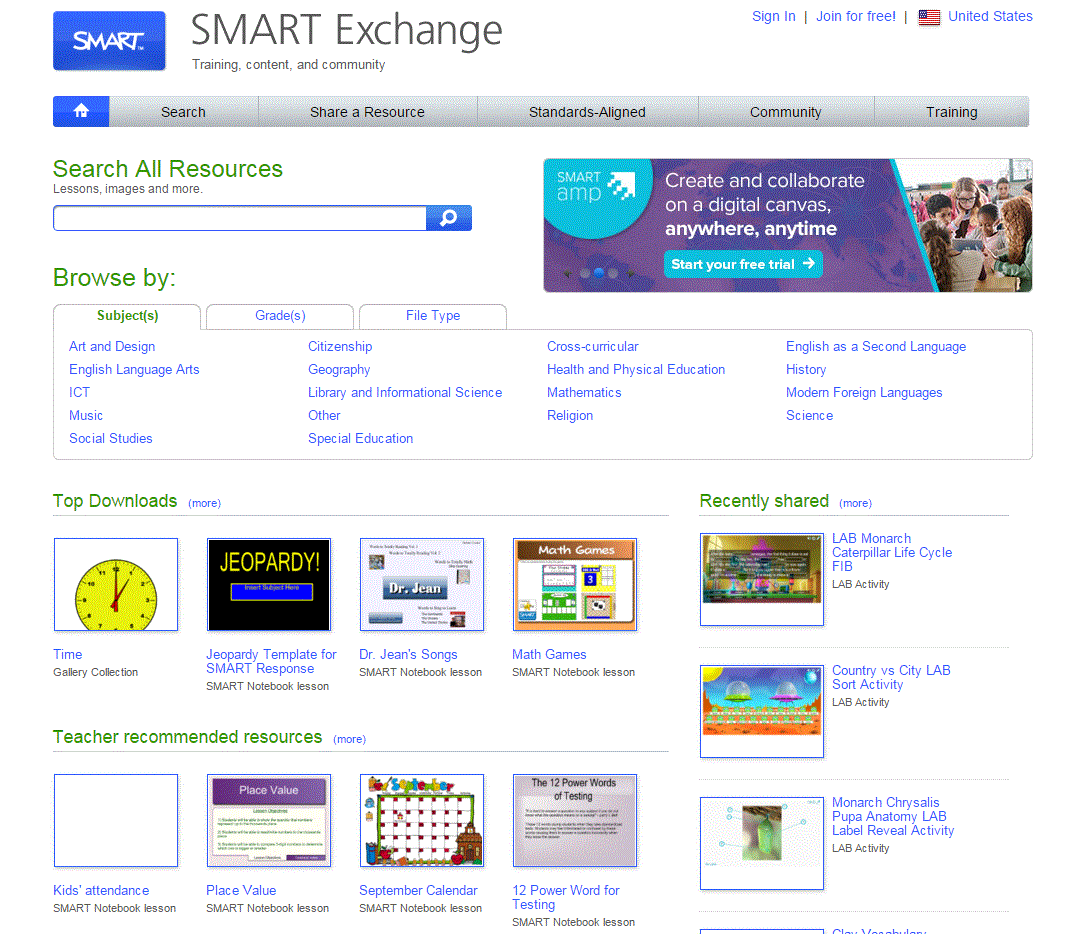Welcome to the SWSchools Technology and Professional Learning site.
Looking for links to all the software used in the district? Use the Quick Links button to find a Symbaloo page of all the links. Want to know about each program/tool? Use the District Campus Tool Tab above. Be sure to check the More tab for Activities, News & Events, Contact Info, our new "You Can Book Me Site". To the right, be sure to see The Google Drive that has been loaded down with tons of resources and the Planbook button for access to the trial period that runs through February. Happy Exploring!
BE THE CHANGE
YOU WANT TO SEE.
A Smart Board is technology created by SMART Technologies. It is an interactive projection display that projects the computers video output. A Smart Board operates with the combination of the interactive whiteboard, a computer, a projector, and a Smart Board software. The projection screen is available as a white board or as a display frame that fits over a plasma screen. The board can either be mounted or portable. The device is touch screen that allows the operator to manipulate content with the touch of a finger. Functions on the Smart Board such as scrolling and mouse click works the same way as it would on a computer. The Smart Board typically comes with four digital markers: red, blue, black, and green, and one digital eraser. The markers and eraser are housed in the pen tray. The markers work digitally, and do not actually contain any ink. The technology is in the pen tray; when a pen or the eraser is removed the optic sensors detect its absence. A touch from the pen, a finger, or any other object will then appear in that color of pen removed from the tray. Below the pen tray are two buttons. One button is used like a right click on the computer for functions such as; copy, paste, select all, etc. The other button brings up a traditional key board, displayed on the screen that by touch can be used. Only one finger can be on the board at once though, so you cannot rest your hand on the board with your fingers on the home row as you would on a computer. The computer and board work hand-in-hand together. When something is done on the computer, it appears on the Smart Board and vice-versa. (info via WIKIBOOKS)
Smartboards
SMART Board Software
The SMART Board software program called SMART Notebook is what really helps make SMART Boards a great educational tool. SMART Boards can certainly be used without the SMART Notebook software, but then it is basically just a giant touch screen in the classroom. This program takes presentations beyond simple slide shows and makes them interactive, which helps keep students engaged. SMART Notebook allows the teacher to create lessons involving matching games, adding labels to diagrams, quickly graphing math problems, and much more. Of course, teachers do not always have time to create their own lessons from scratch. Fortunately, there are many pre-made lessons on practically any topic created by fellow teachers and uploaded to the SMART Board website that are available for download.

SMART Board Software
The SMART Board software program called SMART Notebook is what really helps make SMART Boards a great educational tool. SMART Boards can certainly be used without the SMART Notebook software, but then it is basically just a giant touch screen in the classroom. This program takes presentations beyond simple slide shows and makes them interactive, which helps keep students engaged. SMART Notebook allows the teacher to create lessons involving matching games, adding labels to diagrams, quickly graphing math problems, and much more. Of course, teachers do not always have time to create their own lessons from scratch. Fortunately, there are many pre-made lessons on practically any topic created by fellow teachers and uploaded to the SMART Board website that are available for download.
SMART Board Exchange
SMART Exchange online community is a repository for a variety of high-quality, peer-reviewed digital content you can use with your classroom technology. With the SMART Exchange, you can find, evaluate, download and sharetens of thousands resources that can be effortlessly used with a variety of classroom technology products.